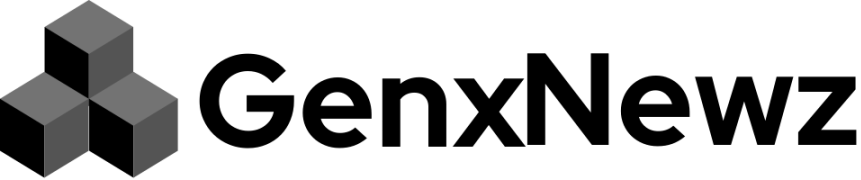[
IPHONE owners need to update their handsets today after Apple pushed out an important bug busting fix.
The tech giant has revealed that two exploits have been found in its iOS software.
And Apple warns that they “may have been exploited”.
The issue not only concerns iPhone, but also iPad and Mac devices.
Experts uncovered a weakness in Apple’s WebKit browser engine which could allow hackers to gain access to sensitive information.
“Apple is aware of a report that this issue may have been exploited against versions of iOS before iOS 16.7.1,” the company said.
The fix is aimed at devices running iOS 17.1.2, iPadOS 17.1.2, macOS Sonoma 14.1.2, and Safari 17.1.2.
The list of impacted devices include:
- iPhone XS and later
- iPad Pro 12.9-inch 2nd generation and later, iPad Pro 10.5-inch, iPad Pro 11-inch 1st generation and later, iPad Air 3rd generation and later, iPad 6th generation and later, and iPad mini 5th generation and later
- Macs running macOS Monterey, Ventura, Sonoma
Updates usually popup automatically but you can install it manually to benefit from immediate protection.
Most read in Phones & Gadgets
How to update my iPhone
To update your iPhone manually, start by going to Settings.
Go to General.
Then select Software Update.
Here it will tell you whether an update is available.
You can tap Update Now or Update Tonight.
If you choose to update tonight, the installation will only start when the device is locked and the battery had enough charge.
It’s always best to have updates set to automatic, so be sure to switch on that option at the top too.
iPhone tricks to try today
Here are some of the best…
- Typing cursor – When typing, hold down the space bar to turn your keyboard into a trackpad, letting you move around words and sentences more easily
- Close all Safari tabs – To do this in one go, simply hold the overlapped squares in the bottom right-hand corner, and press close all tabs
- Delete lots of photos quickly – Hold down on a photo and then drag your finger diagonally in Photos to select lots of images at once, then hit delete
- Convert currency quickly – Swipe down from the top of your Home screen (or swipe left to right on an iPhone X or later model), then tap in the bar and type a currency (like $200) and it will automatically covert to your local currency
- Check if you’re due a battery upgrade – Batteries inside smartphones degrade over time. Just go to Settings > Battery > Battery Health, and check out the Maximum Capacity reading. Generally a battery is considered worn when you’re down to 80% capacity. If you’re below, you can buy a battery swap from Apple
- Move apps around faster – Hold an app until it starts wiggling, then (while still holding) tap other apps, causing them to stack so you can move them around easier