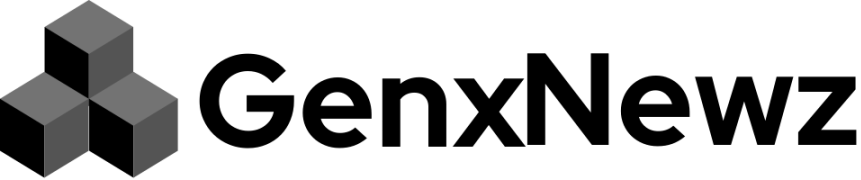[
STRUGGLING to find space on your iPhone? Check out these five hacks to avoid ‘storage full’ alerts for good.
First, you’ll want to make a note of your iPhone Storage as it stands now – so you can check the before and after.
You can do this by simply taking a screenshot.
If you don’t know how to access your iPhone Storage data, follow these steps: Open your Settings and go to iPhone Storage then System Data.
On and Off
Try turning your iPhone on and off again.
It sounds simple, but it can help reduce the amount of System Data the device stores.
According to 9to5Mac, this alone can cut your System Data by over 50GB.
Although, it’s important to note that over time this System Data can begin to inflate again.
Change iMessage Settings
If you get attached to old messages and voice notes, this isn’t the hack for you.
But if you don’t mind losing them after a while, consider changing your iMessage storage history to one year or 30 days – instead of Forever.
Most read in Phones & Gadgets
Forever is the default Setting, meaning your iPhone keeps hold of every iMessage you’ve ever sent and received until you manually delete it.
Your iPhone can automate this deleting process to make sure your storage isn’t being gobbled up by texts, voice notes, and SMS media.
To change it, open Settings > Messages > Keep Messages > 1 year or 30 Days.
On Safari
Your Safari app keeps all sorts of cached data, which needs to be regularly cleared.
The same can be said for your Google Chrome browser.
To clear it, head to Settings > Safari > Clear History and Website Data.
Doing this can also help increase your phone speed.
Delete and Reinstall
Like your internet browser, larger apps like Apple TV, Netflix, Facebook, Instagram, TikTok, Discord and Slack store cached data that can eat into your storage.
Deleting and reinstalling them can help clear this data, and free up some space.
‘Date Trick’
Lastly, Reddit user Vertsix has outlined a more complex “date trick” that can get rid of iOS System Data.
However, this is a more sophisticated trick and should be executed with caution.
As 9to5Mac says, you must make sure to follow the steps exactly as described to avoid losing iMessages in the process.
Read more on the Scottish Sun
iPhone battery hacks

You can have all the storage in the world – but it means nothing if your iPhone is constantly dying.
Here are three hacks to boost your iPhone battery life:
Reduce Brightness
Your iPhone’s screen brightness is one of the major causes of battery drain.
Simply slide your fingers from the top right down on your home screen, and you should see the brightness slider.
Switch to Wi-Fi
If Wi-Fi is an option, always choose it over your phone’s data.
Not only does this save your data (and potentially money if you’re on a data plan), but it also uses up a lot less battery.
Turn off App Refresh
To help extend your battery life, you’ll want to navigate to Background App Refresh in Settings and turn it off.
According to Apple, “when Background App Refresh is enabled, apps can check for new data and updates even when you’re not using them, which can drain your battery and use up your data.
“Disabling Background App Refresh can help to improve your iPhone’s battery life and performance.
“It can also save you data if you’re on a limited data plan.”
Read all the latest news, prices and rumours: