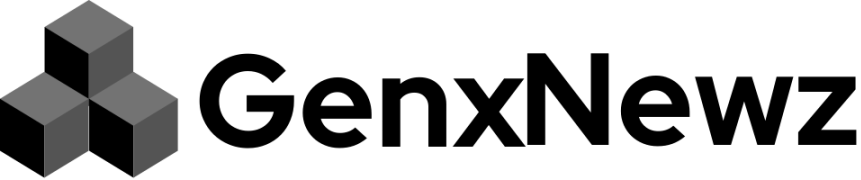[
Twinkling lights. Dazzling parties. Beautifully wrapped gifts. And… near-paralyzing overwhelm when you think about how you’re going to pull it all off without breaking the bank or losing the holiday spirit. Anybody else?
Enter Santa’s digital helper. When you use Copilot in Microsoft Edge, you’ll focus less on your to-do list and more on your wish list. The feature makes it incredibly easy to plan everything from appetizers to activities, and Copilot in Microsoft Shopping helps you craft gift lists and get the best deals.
With AI on your side, shopping and planning has never been easier. Microsoft’s new tools help you create personalized holiday cards, plan activities for out-of-town visitors, find the perfect gift for everyone on your list, and even suggest non-alcoholic mocktail recipes for your holiday celebration. So amp up the holiday cheer, turn down the seasonal anxiety, and learn how to be the undisputed final boss of holiday merrymaking.
Festivity, Upgraded
Copilot in Microsoft Edge is like your holiday fairy godmother, effortlessly streamlining your festive prep so you can soak up the joy of the season. And the best part? You can use natural language to get the results you’re looking for.
I asked Copilot in Edge to suggest some signature cocktail ideas for a party I’m hosting. It came back with a list of fun ideas, including links to recipes. I took it a step further and asked if it could suggest some more creative names that give a wink to the end of a challenging year. This is where Copilot in Edge really shines. It suggested renaming a sugar cookie martini “Comfort & Joy” or calling a traditional Poinsettia cocktail “The New Beginning” to symbolize the start of a new year. 10/10 would recommend.
A Smarter Way To Sleigh
Feeling energized by the useful and inspiring ideas, I went down a planning rabbit hole. I used Copilot in Edge to help me come up with some holiday party decor themes (I went with Bohemian Holiday), plan a menu, generate a shopping list, and even generate a “day of party” checklist so everything goes smoothly when it’s go time. It even linked to printable checklists because some of us (ahem) love a list that lets us use our too-large collection of highlighters.
Your Creativity Kickstarter
Getting inspiration to craft the perfect party invite should be fun, not just another item on an endless holiday task list. To make your invite pop, just describe what you’re looking to create in Copilot in Edge, download the image of your preference, and customize it to your liking in Microsoft Designer. Your one-of-a-kind invitation is ready to save, pop into an email, or post to your socials.
Shop With Confidence
Ok, so you’re making a list. Let Copilot in Microsoft Shopping take care of checking it twice. You can find exactly what you’re looking for using this AI-powered tool along with Edge’s built-in features like price history, coupons, and cash back.
You’ll also stay safer while you shop online. Microsoft Edge has the latest and greatest security features and advanced controls designed to keep you safer from online threats while you shop. It even has the added armor of a built-in VPN. So you only need to worry about shirt sizes and not about who might be helping themselves to your data while shopping on an open wi-fi. Shop without stress while you save time — and money.
Master Your Merrymaking
With the power of AI-powered Copilot in Edge, you really can do it all. From gift ideas to show-stopping invites, decor ideas, to online deals, you’ll jingle all the way to your best holiday yet. So raise a glass of “Comfort & Joy” to yourself. Here’s to a smarter, safer, and more splendid festive season — all with a little help from your AI sidekicks.