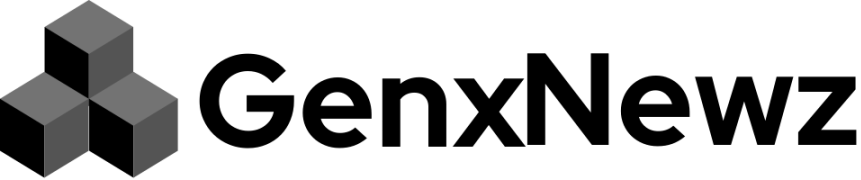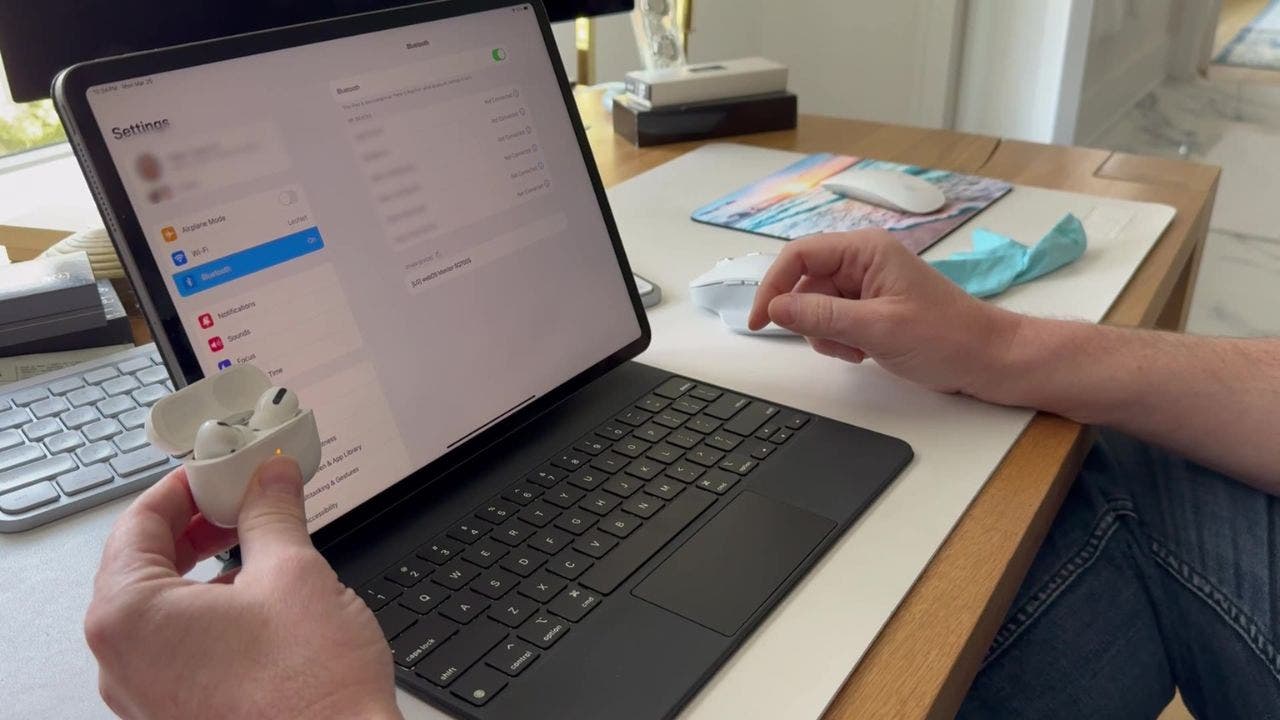[
Unless you’re a lefty, you may not notice that every shooter, including Counter-Strike 2, always has you playing as a right-handed character. While it may not seem like a big deal, it just feels awkward for people who primarily use their left hands to get used to seeing games that way, especially when previous versions of this game allowed you to play as a southpaw. And, if you’re playing at the highest level, swapping hands can make peaking corners much easier. While it was missing for almost the first year of the game, Counter -trike 2 has finally allowed players to swap hands and play however is more natural and comfortable for them. Here is how to set your preferred handedness in Counter-Strike 2 and swap it on the fly.
How to swap handedness

If you want to set your character to always play either left- or right-handed, the best way is to set your preferred handedness in the settings. Open up your settings and go into Game > Item and scroll down to the Preferred Viewmodel Left/Right Handedness option. The drop-down menu will let you choose between right and left so you will always default to that view.
If you’re using this feature for tactical reasons and need to swap back and forth as you round corners, you can also change hands on the fly during a match. By default, hitting the H key will make your character pull out their currently equipped weapon again, only in the opposite hand. Pressing it again will swap it back.
Editors’ Recommendations