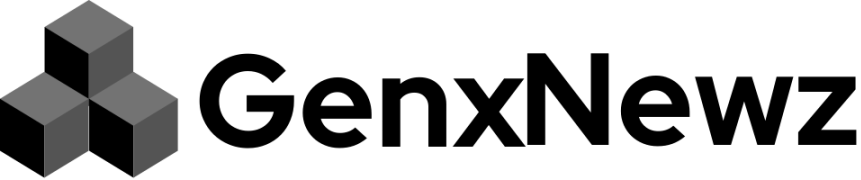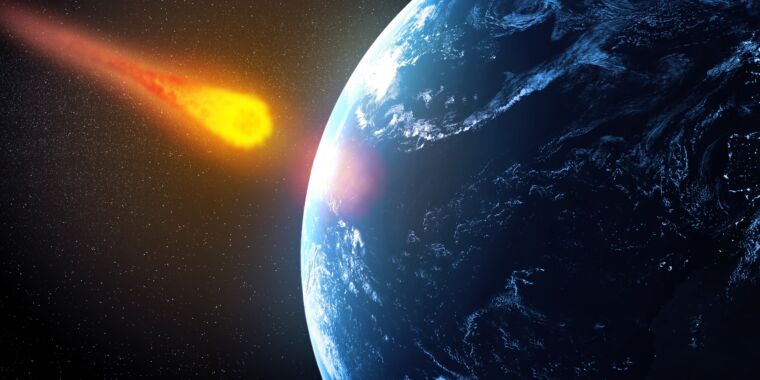[
SAMSUNG owners can get their hands on a nifty AI app that can tackle a pile up of messages, thanks to a new partnership with Microsoft.
The Korean smartphone company announced a collaboration with Microsoft to integrate Microsoft Copilot on the Galaxy Book 4 at CES 2024.
Copilot can be used to summarise text messages by connecting your Galaxy smartphone to the Galaxy Book 4 via the Link to Windows and Microsoft Phone Link apps.
The obvious catch here, is that you’ll need the Galaxy Book 4 to connect Copilot with your Samsung smartphone.
If you’ve got the pair, then you can automatically create and send messages on your behalf directly from the Galaxy Book 4.
Samsung launched the Galaxy Book 4 late last year.
In statement, Samsung said that it has been trying to create “seamless connected experiences” with its new PC.
Plus, must of the talk surrounding its upcoming Galaxy S24 device seem to centre around new AI features.
“Now, these experiences are being advanced further with new connectivity features that make the Galaxy Book 4 series smoother, smarter, and more adaptable, reinforcing Samsung and Microsoft’s commitment to providing the best PC experience possible,” the company said.
“Microsoft Copilot empowers you to find, read or summarise text messages from your Samsung Galaxy phone and even automatically create and send messages on your behalf directly from your PC.”
Most read in Phones & Gadgets
In the real world, these capabilities can help Samsung owners track down restaurant recommendations friends have made in previous messages, search visitor reviews on your browser, then send a message to your partner to ask if they want to go for dinner that evening, all from your PC.
How do I set it up?
If you’ve got both a Samsung phone and a Galaxy Book 4, then you can start using these features right away.
First, you’ll need to connect your Galaxy smartphone to the Galaxy Book 4 via the Link to Windows app on Android and the Microsoft Phone Link app on Windows.
Make sure you use the same Microsoft account on both ends – then you’ll be ready to go.
From there, you can use Microsoft Copilot to find, read, or summarise text messages on your Galaxy smartphone.
Samsung owners can even automatically create and send messages on your behalf directly from the Galaxy Book 4.
Samsung – a brief history
Here’s what you need to know…
- Samsung is a major South Korean company made up of many businesses that operate globally
- It’s known locally as a “chaebol”, which means “business conglomerate”
- It was founded by Lee Byung-chul in 1938 as a trading company
- But over several decades, it branched out into food processing, insurance, textiles and retail
- It wasn’t until the late 1960s when Samsung entered the electronics industry – for which it’s best known in the west today
- It also launched businesses in construction and shipbuilding in the 1970s
- Today, Samsung’s most important sources of income are its smartphones and computer chips
- The firm accounts for around 20 per cent of the South Korea’s GDP
- More than 270,000 staff are employed by Samsung globally