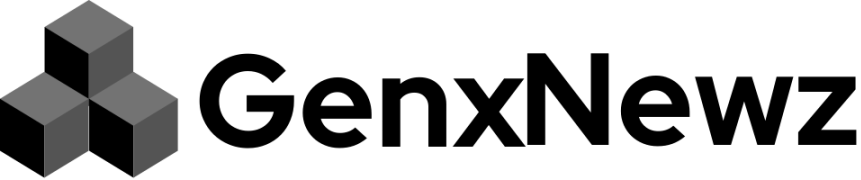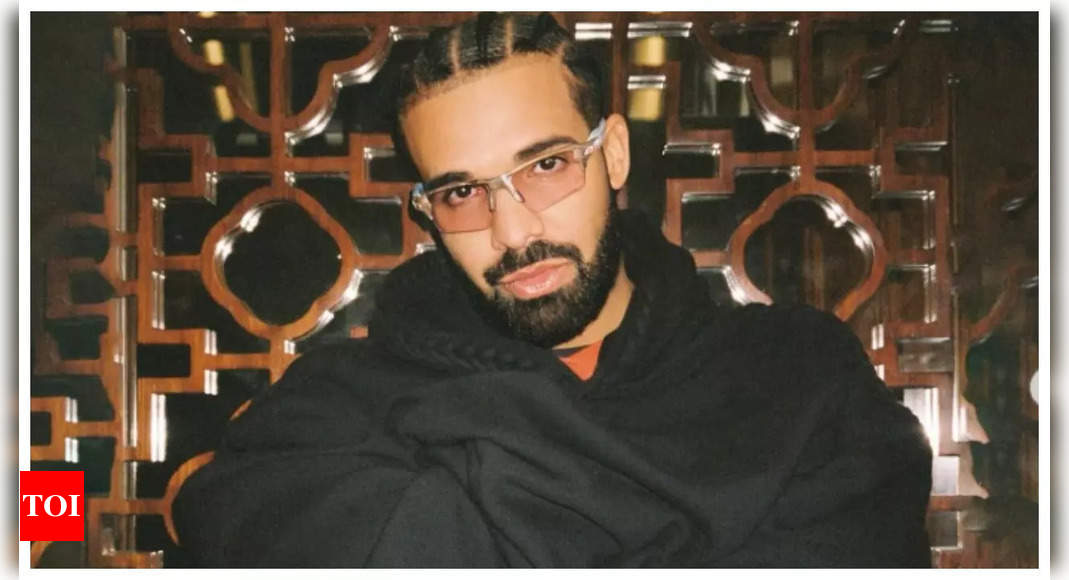[
XBOX gamers have been warned their screenshots and clips will be deleted next month unless they save them now.
Last year, Microsoft announced that the ability to store cloud backups will be removed.
It was originally meant to start in January but nothing happened.
Months later and warnings have now started to pop up.
Cloud back-ups will start to be deleted from May 30, according to screenshot alerts sent to players.
“Back up your best gaming moments,” the message reads.
“Game captures on the Xbox Network will be deleted after 90 days.
“Deletions start 5/30/24. Be sure to backup capture you want to save on OneDrive or on an external hard drive.”
The changes affect captures that are 90 days old or older.
But any captures stored directly on your Xbox console are safe.
It’s not clear why Microsoft has made the move but the company looks set to free up a nice chunk of cloud storage space.
Large data centres can cost billions for firms to run with all the power and cooling they need.
How to save your Xbox captures to a hard drive or OneDrive
Move your cloud-based captures to an external hard drive or OneDrive account before they disappear.
Don’t forget, the free version of OneDrive only has 5GB or storage available which will be quickly swallowed up by large video files.
So you’ll either need a decent sized external hard drive that can be plugged into your Xbox machine.
Or, you’ll probably need to subscribe to a premium OneDrive
Follow these steps:
- Click on the Xbox button on your controller
- Go to Capture & share
- Tap on Recent captures
- Tap on Show all
- Select the Manage icon, which looks like a briefcase
- From here you can either Select all or tick the individual captures you wish to keep
- Now select Copy to external storage to back up onto external storage
- Or, Upload to OneDrive if you want to keep it on your own OneDrive cloud account
All the latest Xbox reviews from The Sun

Get the lowdown on more of the latest Xbox releases from our expert reviewers.
For PS5 and Nintendo Switch, check out our full game reviews section.